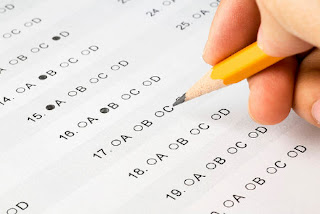Scribble Maps Presentation
Sunday, May 6, 2012
Organizational Change and Learning
Think
about trainings that you have attended or facilitated. What are the hardest
attendee attitudes (i.e.‐ indifferent, passive‐aggressive, belligerent,
attention grabber) for trainers to overcome? Why? How can a trainer effectively
and professionally combat these attitudes?
Many
authors have studied adults as learners and suggested ways to address their
learning styles and communication styles. In the book Kolb’s book Experiential
Learning (1984) he identified four types of learners who prefer: Concrete Experiences, Reflective Observation,
Abstract Conceptualization, and Active Experimentation.
Concrete Experience learners need to have practical ideas and illustrative
stories to help them get the main idea of the training. These learners don’t
listen well until they have that sense of understanding about how they might
use this new tool with their students. They like to see examples of how it can
be appropriately used and a chance to share with other teacher’s practical
ideas and applications.
Reflective Observation learners prefer to think about what is being presented by
listening and watching. They need lots of information to reflect upon before
they can process anything. Discussing key points in small groups is an
effective activity for them.
Abstract Conceptualization learners like to think, analyze and organize information.
They like lectures, facts, and dates. They like traditional learning, often
creating flow charts or outlines to help define what they think is important.
They are not good at exploring on their own and may tend to get lost during
training if they don’t have specific directions.
Active Experimentation learners are the ones who like hands on time to start
playing. These types of learners do not like to sit and listen to lectures.
Considering
the individual learning styles of the participants in your training can help you
to understand the many attitudes unveiled and realize how important learner’s
individual differences really are. Kolb (1984)
believes that we tend to teach in our preferred learning style. Therefore, as
you plan a training you should build in different types of activities aimed at these
different learning styles in order to be effective.
One
way to combat the different attitudes would be to administer a survey that will
quickly and easily identify how the participants prefer to learn. One example it
is the Tech Training Preferences Probe based on the learning styles identified
by Kolb.
Reference:
Kolb,
D.A., (1984). Experiential learning. Englewood Cliffs, NJ: Prentice
Hall
Looking ahead: what tools (websites, software, hardware) will you continue to
use to help your current employer develop better organizational learning?
Ron Brandt describes organizational learning in his statement that “A school culture that invites deep and sustained professional learning will have a powerful impact on student achievement.” (2003)
One way to continue better organizational learning is by achieving shared goals. Our school as a whole has a technology plan that is implemented by the faculty. However, by breaking the goals down more individually will enable the school to accomplish more specific technology goals. The principal at my school took small steps by requiring each teacher to highlight their use of technology in their plan book each day. Her goal in asking each teacher to do this would make them more aware of how often technology was being used and also make them more accountable for their technology daily. Taking this one step further, each teacher could be asked to implement one web 2.0 tool that they are trained on each semester. Completing a training on a web 2.0 tool such as Glogster does not guarantee the teacher will implement the tool in their classroom. However, adding it into a shared goal would require the teachers to be accountable for using their professional development training.
Another way to continue organizational learning is by having teachers who can accurately identify their schools’ technological stages of development. Brandt describes that members of a learning organization are aware that their institution does not arrive at its final destination instantly but must develop one step at a time.(2003) They have a clear sense of what they're trying to do, what progress they have made, and what still needs to be done. Similarly, if teachers documented by semester what technological advances or trainings they have accomplished, progress would be indicated and administration could see improvements made.
Lastly, by implementing a school wide knowledge base and processes for creating new ideas will continue organizational learning. Teachers are to model lifelong learning that generates new ideas and collaboration among students, and promotes the school as being top notch. Additionally, teachers need to provide professional collaboration based on mutual respect and trust. An example of this can be teachers adopting a collaborative role rather than an advocacy role, be open to learning from one another, and be willing to embrace risk (2003).
Reference:
Brandt, R. (2003). Powerful learning. Journal of
Staff Development, 24, (1)
Monday, April 23, 2012
Riding Freedom
After a long semester of learning how to conduct a teacher training session on Glogster, I finally have a finished product to show off. Mrs. Kim Mentzell is the grade 3-5 Reading Specialist at St. Mary CAtholic School. She also teaches Math and grades K-4 art. She created this teaching glog on the book Riding Freedom by Pam Munoz Ryan that she uses with her fourth graders. By creating the glog, she can show it on her SMART board and will now have access to two quizzes, chapter questions, a book trailer, and interview with the author literally at her fingertips! She is anxious to create glogs for each of her books that she teaches from. She said it was easy way to keep organized plus it added interactivity to the lessons.
To see the full size glog click on the following link: http://mbkenney.edu.glogster.com/riding-freedom/
Sunday, April 22, 2012
Assessments
Throughout 20th century, classroom
assessment was considered a mechanism for learning. It also followed a
predictable pattern that teachers taught, tested the students’ knowledge of the
material, made judgements about students’ achievement based on the testing, and
then moved on to the next unit of work. More recently, however, this approach
to assessment has come into question as the expectations for schooling have
changed, cognitive research has provided new insights into the nature of
learning, and the traditional role of assessment in motivating student learning
has been challenged.
In
the article "Rethinking Classroom Assessment with Purpose in Mind" (2006)
it begins by describing how in the past, schooling beyond basic skills and
knowledge was viewed as optional and not required. But now, high school
graduation is considered a necessity for all, and the educational community is
being asked to guarantee that graduates be proficient in complex critical
thinking, problem-solving, and effective communication to meet demanding
societal, economic, and technological challenges (2006).
The second
interesting point made I found in the article is that learning was thought to
be an accumulation of bits of knowledge that are put in order, hierarchical,
and need to be explicitly taught and reinforced. Learning is now viewed as a
process of constructing understanding, during which individuals attempt to
connect new information to what they already know, so that ideas have some
personal coherence. Individuals construct this understanding in different ways,
depending on their interests, experience, and learning styles.Lastly, the article points out is that educators have traditionally relied on assessment that compares students with more successful students as a way to motivate students to learn. However, recent research suggests students will likely be motivated and confident learners when they experience progress and achievement, rather than the failure and defeat associated with being compared to more successful peers (2006).
How have assessments changed from when you were in school
to what we use today?
Formal and informal assessment of learning has always been
part of education. At the turn of the 20th
century, children were expected to attend school to learn basic skills.
Assessment was the tool for making decisions about future programs, and for
providing information to parents about their children’s learning.
Around the middle of the 20th century it became clear that
schooling was an important key to social mobility and that achievement in
school was the basis for entry into the workplace. Tests and exams took on
major importance in determining which students would have access to higher
education. Many jurisdictions instituted standardized testing programs
alongside classroom assessment to ensure fair, accurate, and consistent
opportunities for students.
Since the 1960s and 1970s, the purposes for classroom
assessment have grown. The terms formative assessment and summative assessment entered
into the world of education—formative assessment being assessment that takes place
during teaching to make adjustments to the teaching process, and summative
assessment being assessment at the end of a unit or term to convey student
progress. In order to fulfill these two purposes, educators extended their
assessment practices and began assessing a wider range of student work, such as
practical tasks, coursework, projects, and presentations. However, assessment
was still a matter of making statements about students’ weaknesses and
strengths.
How has technology helped to produce change?
By using technology to sort and organize data, teachers are better able to analyze individual and entire classroom data and then use that data to immediately help students.
Which types of
assessments are aided by technology?
Computer Aided Assessment can be used to provide a range of assessment types including summative (in which the mark contributes to a course result), formative (which provides a learning experience which is not graded), diagnostic (by which a teacher can assess the current understanding of students), and self-assessment (to provide the student with a measure of their own understanding).
A wide variety of tools are available to enable tests and quizzes to be delivered online. Some are provided as services supported by the schools, while many more can be found on the Internet. The tool that will be most useful to the educator varies depending on the context in which it is used and the outcomes required. For example, a survey tool is used for data collection which only collects the responses to questions and provides no feedback to those answering the questions. This is fine for diagnostic tests where a teacher wishes to assess the level of understanding their students may have before and/or after a teaching session or course.
Effective assessments give students feedback on how well
they understand the information and on what they need to improve, while helping
teacher’s better design instruction.
Authentic assessment can include many of the following
(2008):
- Observation
- Essays
- Interviews
- Performance tasks
- Exhibitions and demonstrations
- Portfolios
- Journals
- Teacher-created tests
- Rubrics
- Self- and peer-evaluation
Edutopia (2008). What are some types of assessment? Edutopia. Retrieved April 22, 2012 from http://www.edutopia.org/assessment-guide-description
Manitoba Education, Citizenship and Youth (2006). Rethinking
classroom assessment with purpose in mind. Manitoba. Retrieved April 22, 2012 from http://www.edu.gov.mb.ca/k12/assess/wncp/Saturday, April 21, 2012
The Traveler IQ challenge ranks geographic knowledge of cities such as: Barcelona, Indianapolis or Tumon by comparing results against 8,335,422 other travelers. Brought to you by TravelPod, a TripAdvisor Media Network member
The Traveler IQ Challenge
This is a cool game that students could possible play in a Social Studies or a Geography class. Players choose the challenge such as World Capitals, Flags of the World, or North America. Next, the student is to click as close to the location on the map as possible. The faster the better!
Sunday, April 15, 2012
Pixorial
Last week I learned about a site called Pixorial which creates videos. The great thing is that you can use videos from your iPhone and edit them in Pixorial. You can ad titles, transitions, credits, etc. We all had a chance to play around with it during class and create a short video that we could possibly use in the classroom as an introduction to a lesson. I chose to do a video from a clip of my daughter Giselle's huge catfish she caught in St. Michael's on the Maryland Eastern Shore. I am no science teacher, but I created a video that could be used to introduce "dissolved oxygen".
So who is attending MSET 2012?
Common Ground 2012
April 19 & 20, 2012
Baltimore Convention Center
The 2012 conference will be filled with inspiring professional development workshops, concurrent sessions, and thought provoking keynote speakers to enhance your professional knowledge and skills. The expanded Market Place will provide an opportunity to check out the latest products and services in a wider scope of education and technology. See live demos and speak with representatives! But best of all, this unique Conference is THE PLACE to network, share ideas, and expand your knowledge with friends and colleagues! Don't miss it!
About MSET
Maryland Society for Educational TechnologyMSET (formerly MICCA, which stood for "Maryland Instructional Computers Coordinators Association") is an organization for everyone interested in Technology and Education.
Our History
MSET, formerly known as MICCA, can trace its beginning to a series of informal meetings held by supervisory staff from several school systems in 1984. The coordinators met to share information and discuss their technology programs.From these beginnings, the coordinators decided that an organization of all technology coordinators in the state should be formed to assist everyone with technology responsibilities. In the fall of 1986 a meeting was held at UMBC, and the association was officially started. During the year officers were elected, a constitution was adopted, and the first spring conference was held in conjunction with UMBC and MAEUC.
Since 1986, the organization's membership has grown from 40 to nearly 2,000. Instead of limiting membership to technology coordinators, the organization voted to allow anyone with an interest in educational technology to become a member. In addition, the organization has become one of the leading forces in helping to promote the use of computers in education in Maryland through a series of initiatives and our annual spring conference.
As the MSET (MICCA) constitution states:
The purpose of the Association shall be to promote the improvement of the teaching-learning process through effective computer education program development, to promote the integration of computer application into curricular areas, and to foster and promote excellence in computer utilization in the schools of Maryland.In June 2000, MICCA (now MSET) became an organizational affiliate of ISTE, the International Society for Technology in Education. Now MSET can contribute to and benefit from the international network associated with the leading organization for educational technology professionals.
In November 2009, MICCA changed its name to MSET (Maryland Society for Educational Technology) to better reflect its mission to advance excellence in learning and teaching through innovative and effective uses of technology.
For more information about MSET today, read the Strategic Plan, and to read more about membership benefits download the MSET Membership Brochure.
Sunday, April 1, 2012
QR Codes in Education
Last year at MSET in Baltimore, MD I heard an amazing speaker who calls herself The Daring Librarian. She introduced me to creative ways to use QR Codes in education. I was fascinated by these odd looking bar codes. However, my mind was racing with ideas of the many ways I could use them with in both my computer and art classes. I couldn't wait to try them out. Here is a copy of the handout I received at the break-out session:
This year I was able to create a lesson using QR Codes, that involved visual arts, literature and writing, and computers. My lesson was designed for my most recent project in my MEDUC 504 class at The Mount.
The Prezi begins by explaining what is a QR Code and where did they come from. I show examples of how QR Codes are used in advertising and where they can be found. Then the presentation goes on to explain how QR Codes can be used in education. I give examples of how the codes can be used for many different subjects and show their versatility.
The last part of my Prezi then explains how I used QR Codes with my students at St. Mary Catholic School. We discussed The Chinese New Year in art class by viewing videos of how the holiday is celebrated. The students also looked a Chinese dragon art found that we found on the Internet. The last step was modeling for them how to actually draw the dragon and what features made it resemble a Chinese dragon.
I asked our reading specialist at my school to get involved by having the students read Chinese myths about dragons in her literature class to further expose them to the Chinese culture. Lastly, the students were given a writing prompt to help them create their own dragon story.
The next step was recording the students reading their stories using AudioBoo. The recording was uploaded to a QR Code generator on the Internet. From there I copied and pasted the code into Microsoft Word. The code was cut out and applied to the student's artwork and displayed in the hallway. Student's at my school could then scan the codes on the art and hear the artist reading their dragon story out loud. It was amazing! The students involved in the project were as fascinated as I was as to how the whole process works. The students who participated in the gallery walk loved hearing the stories and were jealous that their class didn't get to participate!
Here is the Prezi I created for my "Web 2.0 Tool" presentation to my grad class.
Monday, March 26, 2012
Screencast for Glogster Training
Below is a screencast that I created in Jing to use for my Glogster teacher training. I wanted to be able to show my actual glog that I use to train my student's how to create their own Glogster posters. My log shows the different features available to use to create a glog such as uploading photo's, video's, audio, and the different options available on the toolbar.Unable to display content. Adobe Flash is required.
Animoto and Screencasting
Today I was scheduled to have my "formal observation" during second period computer class with half of the fifth grade class. Of course I chose the best, most well-behaved students for this observation. I also chose this class because of the new Animoto project I had just introduced last week. I began last weeks class with this short video about Animoto.Today, we reviewed the differences between web 1.0 and web 2.0. I then I quickly transitioned into their first Animoto project which was to create their own video using photographs that were taken at Fairview Outdoor School just last week. The director sent them home with sixteen PowerPoint presentations that I saved onto 16 CD's. I modeled how to upload the photo's on the PowerPoint presentations to the student's desktop. The class then reviewed the process by verbally retelling me each step to complete the process. I distributed the CD's to eleven students. It was time to get to work!
Then, in walked to additional student's who were no supposed to be there due to making up testing that our school had last week. GRRRRRR! This would have been the perfect time to have had a screencast on the whole uploading photo's process. These two student's could have sat t their computers and watched the screen cast and I could have continued to help the other eleven students with their Animoto project.
They student's finished out the rest of the class choosing which photo's they wanted to use and uploaded those to their desktop. Meanwhile, I was demonstrating the procedure for the second time to the two late arrivals.
Oh, and by the way. My principal never showed up for my observation! She was mistaken and thought it was for tomorrow, Tuesday, March 27th. Good for me that I have the other half of the fifth grade class tomorrow who will also be doing the same Animoto project.
Sunday, March 25, 2012
Glogster Introduction
Glogster is a tool that allows users to create posters to express information. They are multi-media posters that can include text, images, and video. For use in the classroom- the possibilities are endless! Teachers can create glogs for their students to use and students can make glogs for projects.
Instead of using powerpoint to present your lecture- try using glogster! You can include text and images that relate to the material. You can link to additional web resources. It’s an easy, clean way to present information to students. When you finish lecturing, the glogs can be posted online for the students to refer back to later to study for the test.
Glogs can also be used as part of a webquest activity. Teachers can link to websites that contain valuable information. Videos and graphics can be embedded right into the glog so the information is neatly in one place. These webquests are easy to create and the students will have fun exploring the glog.
Students will also love to create their own glogs! Instead of printing our pictures and messing with scissors and glue, images and video can be added right to their glogs. They can express an event in history, a science concept, characters in a story, or math concepts. The value they will get out of the project will depend on the assignment they are given. Assignment should be structured so that they are providing valuable information, but can also use they creativity and express themselves!
Wednesday, March 14, 2012
Cloud to Replace Personal Computers by 2013
Gartner, the world's leading IT research firm has predicted that personal cloud services will replace the traditional PC as the main form of business computing by 2014. Gartner goes on to explain that analysts have identified five "megatrends" that they predict will come together and start the turn around to using the cloud. He describes them as: the consumerist ion of tech, virtualization, and the dramatic increase in user mobility.
Gartner explains that trends in computing have shifted away from personal computers to a broader perspective that includes smartphones, tablets, and other consumer devices. The new cloud service will be the glue that connects the web of devices that users choose to access at different times throughout their day.
Jeff Saginor from Digital Trends States that the cloud is no doubt part of the future. It is cost effective and you can customize it in a way that a traditional PC cannot be customized. The cloud becomes a your own collection of programs, settings, and files that follow you around each day, on any device you've got.
The ever-looming question of security is also something to consider according to Saginor. He reminds us of the huge Dropbox mistake that resulted in allowing anyone to access anyone's else's account.
Saginor ends with the statement that a lot can happen in two years. However, Gartner feels the benefits of the cloud will far outweigh the risks.
What do you think? Do you use cloud storage now? Do you see yourself using it in the near future? Do you think it is safe and secure?
Found in Digital Trends by Jeff Saginor March12, 2012
http://news.yahoo.com/pc-deathwatch-cloud-replace-personal-computers-2014-says-000409560.html
Gartner explains that trends in computing have shifted away from personal computers to a broader perspective that includes smartphones, tablets, and other consumer devices. The new cloud service will be the glue that connects the web of devices that users choose to access at different times throughout their day.
Jeff Saginor from Digital Trends States that the cloud is no doubt part of the future. It is cost effective and you can customize it in a way that a traditional PC cannot be customized. The cloud becomes a your own collection of programs, settings, and files that follow you around each day, on any device you've got.
The ever-looming question of security is also something to consider according to Saginor. He reminds us of the huge Dropbox mistake that resulted in allowing anyone to access anyone's else's account.
Saginor ends with the statement that a lot can happen in two years. However, Gartner feels the benefits of the cloud will far outweigh the risks.
What do you think? Do you use cloud storage now? Do you see yourself using it in the near future? Do you think it is safe and secure?
Found in Digital Trends by Jeff Saginor March12, 2012
http://news.yahoo.com/pc-deathwatch-cloud-replace-personal-computers-2014-says-000409560.html
Tuesday, February 7, 2012
Advanced Blogging
Tonight our instructor went over embedding, what makes a good blog site, and what makes a good blog post.
Click here for example of my Glog!
Tonight our instructor went over embedding, what makes a good blog site, and what makes a good blog post.
Click here for example of my Glog!
Phase Four of ADDIE: Evaluation
During the evaluation phase, trainers can measure how well a project achieved its goals by administering a short survey. A pre-test and post-test can measure how well the learning objectives were met. In a classroom setting, assessments are given regularly to evaluate the students' understanding of the content.
However, in the workplace it takes more time to measure changes such as workplace behaviors and improved business goals. In the workforce, you want to measure long-term improvements rather than the immediate results.
Effective training helps employees to make long term changes in their work environment. Similarly, a great educator will instruct their students and the the students will retain the information or activity. A great teacher does not teach students information just to remember it for the upcoming test. Students who retain information are able to use that information over and over, and make connections with that information to analyze and collaborate with others. Just like in the workforce, teachers want their students to build on their knowledge from previous years and add to that foundation in order to have lasting information that can be used indefinitely.
However, in the workplace it takes more time to measure changes such as workplace behaviors and improved business goals. In the workforce, you want to measure long-term improvements rather than the immediate results.
Effective training helps employees to make long term changes in their work environment. Similarly, a great educator will instruct their students and the the students will retain the information or activity. A great teacher does not teach students information just to remember it for the upcoming test. Students who retain information are able to use that information over and over, and make connections with that information to analyze and collaborate with others. Just like in the workforce, teachers want their students to build on their knowledge from previous years and add to that foundation in order to have lasting information that can be used indefinitely.
Monday, February 6, 2012
ADDIE
According to Chuck Castagnolo the ADDIE model is basically a generic, systematic, step-by-step framework used by instructional designers, developers and trainers to ensure course development and learning does not occur in a haphazard, unstructured way. It is designed to ensure: (1) learners will achieve the goals of the course, (2) allows for the evaluation of learner's needs, (3) the design and development of training materials, and (4) evaluation of effectiveness of the training program using processes with specific, measurable outcomes.
When asked which stops of ADDIE do I do well in my role as an educator or on projects I have assigned, I would reply the design and development phase, without any hesitation. I especially like the development phase.
In the Design phase, I enjoy figuring out specifics about the different elements of the project or instruction. After determining which class or age group I will be working with, I like to decide which resources and materials will be used to enhance the instruction and meet the objectives for the lesson.
In the Development phase, I especially like making the decisions of how to do the project. When given the lesson objective or outcome, it is a challenge for me to find a web 2.0 tool, website, or program that will meet the lesson objective and also provide meaningful instruction on the computer.Determining the sequence of the lesson- what I will demonstrate on day one and what the students will accomplish, deciding how many class periods it will take me to complete the lesson, what technology tools I will use, etc. gets me excited about the class project.
I would have to say that the Evaluation phase is probably the area that I need the most improvement on. Most times, the final outcome of the project- the finished Glogster, the brochure, the Wordle, are used to assess the project. However, in reality there are many more skills that are demonstrated and accomplished that could be assessed, before getting to the end product. Unfortunately, time constraints limit my time I can spend on one project so the assessment part of the projects get shortened.


http://www.boozallen.com/about/doingbusiness/contract-vehicles/gmacs/opm-tma/opmtma-learning-team/opmtma-lt-methodology
http://www.webucateus.com/cms/Default.aspx?tabid=77&EntryID=8
| http://bnayak.amplify.com/2011/03/08/popular-instructional-design-models/ |
ADDIE
According to Chuck Castagnolo the ADDIE model is basically a generic, systematic, step-by-step framework used by instructional designers, developers and trainers to ensure course development and learning does not occur in a haphazard, unstructured way. It is designed to ensure: (1) learners will achieve the goals of the course, (2) allows for the evaluation of learner's needs, (3) the design and development of training materials, and (4) evaluation of effectiveness of the training program using processes with specific, measurable outcomes.
When asked which stops of ADDIE do I do well in my role as an educator or on projects I have assigned, I would reply the design and development phase, without any hesitation. I especially like the development phase.
In the Design phase, I enjoy figuring out specifics about the different elements of the project or instruction. After determining which class or age group I will be working with, I like to decide which resources and materials will be used to enhance the instruction and meet the objectives for the lesson.
In the Development phase, I especially like making the decisions of how to do the project. When given the lesson objective or outcome, it is a challenge for me to find a web 2.0 tool, website, or program that will meet the lesson objective and also provide meaningful instruction on the computer.Determining the sequence of the lesson- what I will demonstrate on day one and what the students will accomplish, deciding how many class periods it will take me to complete the lesson, what technology tools I will use, etc. gets me excited about the class project.
I would have to say that the Evaluation phase is probably the area that I need the most improvement on. Most times, the final outcome of the project- the finished Glogster, the brochure, the Wordle, are used to assess the project. However, in reality there are many more skills that are demonstrated and accomplished that could be assessed, before getting to the end product. Unfortunately, time constraints limit my time I can spend on one project so the assessment part of the projects get shortened.
http://www.boozallen.com/about/doingbusiness/contract-vehicles/gmacs/opm-tma/opmtma-learning-team/opmtma-lt-methodology
http://www.webucateus.com/cms/Default.aspx?tabid=77&EntryID=8
Tuesday, January 31, 2012
Parent Visitation Day
Today was Parent Visitation Day at St. Mary Catholic School. We had a very good turn out of visitors in all the classes. I was happy to see the teachers showing off their lessons using many forms of technology. My daughter's first grade teacher had the students actively engaged using her View Sonic.
Tuesday, January 24, 2012
Training Disaster
The first SMART Board that our school received was from a grant that I had won through Washington County Board. When I applied for the grant, my principal and I knew we wanted an "interactive board". We weren't really sure why or what it did, but we knew we needed to start using them because "everyone else had them! That's how naive we were at the time.
So a few months later after the board had been installed, the company sent out a trainer for a basic training session with the faculty. My principal and I wanted to "sell" the teachers on the idea of implementing SMART Technology into our daily lessons. It was sort of the big unveil of the new SMART Board, being able to show the faculty all the bells and whistles that this baby could do. Well...that didn't happen. The trainer knew a lot about technical features that were too advanced for the teachers to understand, nor did they really care. He didn't show them how the interactive board would help them with their daily lessons, making their lessons interactive, engaging, and more interesting with the many features. He was too much of a salesman, and not an educator. He lost his audience early on and was never able to draw them back in throughout the presentation. Ultimately, this made it hard on me later to convince the teachers how great these interactive boards were.
So a few months later after the board had been installed, the company sent out a trainer for a basic training session with the faculty. My principal and I wanted to "sell" the teachers on the idea of implementing SMART Technology into our daily lessons. It was sort of the big unveil of the new SMART Board, being able to show the faculty all the bells and whistles that this baby could do. Well...that didn't happen. The trainer knew a lot about technical features that were too advanced for the teachers to understand, nor did they really care. He didn't show them how the interactive board would help them with their daily lessons, making their lessons interactive, engaging, and more interesting with the many features. He was too much of a salesman, and not an educator. He lost his audience early on and was never able to draw them back in throughout the presentation. Ultimately, this made it hard on me later to convince the teachers how great these interactive boards were.
Saturday, January 21, 2012
Diigo is my all time favorite web tool. I use it to keep up with all the great websites that I find on the many educational blogs that I read daily. I enjoy going through the Community Bookmarks and My Groups to find new tools that are applicable to my own classroom. This is also where I find many of the resources that I share with the teachers at my school.
Additionally, Diigo allows me to create Groups where I can save specific links to resources that I may need for a class, a certain teacher that I may be working with, etc. Using this feature enables me to quickly access the information I specifically bookmarked. I can also invite specific people to join a group that I have created. Each time I bookmark a resource that I tag to that specific group, those individuals receive an email notifying them of the added bookmark.
Glogster is another favorite web 2.0 tool that I often use in my classroom. I love Glogster! It's a great tool for creative expression as well as for presenting the students' knowledge and ideas. There are fun graphics, lots of choices for frames, fonts, and colors, and you can insert audio and video links, photos, clip art, etc. You can even embed a glog into a blog. Glogster is very versatile which allows an elementary student to create a simple Glog or a middle or high school student to create a detailed Glog with video and audio links. Luckily I was able to obtain free student Glogster accounts last year that I use with my students. My fifth graders began presenting their "Famous Children's Author" Glogs this past week during computer class. Here are examples: Leo and Diane Dillon Eric Carle Marc Brown
Below are examples of other Glogster projects my computer students at St. Mary Catholic School have created:
- Stevie Wonder Grade 7
- Mark Zuckerberg Grade 7
- Princess Diana Grade 7
- Einstein 2 Grade 7
- All About Me Grade 4
- Chief Joseph Brant Grade 5
I have listed several other web 2.0 tools in the sidebar to the right labeled "Marisa's Artifacts". These are tools that I have used for completing projects while in graduate school. I also use these tools in my classroom to enhance my lessons and while engaging my students. Similarly, I train the teachers at my school how to use them in their classrooms. I love using web 2.0 tools to enhance a lesson and increase student learning.
Wednesday, January 18, 2012
Mobile Texting
Ok. So I was a little bummed out today at school when I couldn't get the filter lifted from the Blogger site. It would have been convenient to have access to my blog while at work.
Problem solved! I can now connect via my iPhone! When there's a will, there's a way!
Problem solved! I can now connect via my iPhone! When there's a will, there's a way!
Subscribe to:
Comments (Atom)