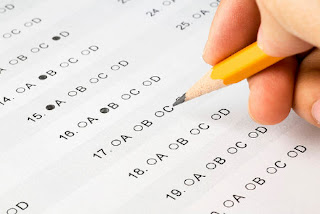Monday, April 23, 2012
Riding Freedom
After a long semester of learning how to conduct a teacher training session on Glogster, I finally have a finished product to show off. Mrs. Kim Mentzell is the grade 3-5 Reading Specialist at St. Mary CAtholic School. She also teaches Math and grades K-4 art. She created this teaching glog on the book Riding Freedom by Pam Munoz Ryan that she uses with her fourth graders. By creating the glog, she can show it on her SMART board and will now have access to two quizzes, chapter questions, a book trailer, and interview with the author literally at her fingertips! She is anxious to create glogs for each of her books that she teaches from. She said it was easy way to keep organized plus it added interactivity to the lessons.
To see the full size glog click on the following link: http://mbkenney.edu.glogster.com/riding-freedom/
Sunday, April 22, 2012
Assessments
Throughout 20th century, classroom
assessment was considered a mechanism for learning. It also followed a
predictable pattern that teachers taught, tested the students’ knowledge of the
material, made judgements about students’ achievement based on the testing, and
then moved on to the next unit of work. More recently, however, this approach
to assessment has come into question as the expectations for schooling have
changed, cognitive research has provided new insights into the nature of
learning, and the traditional role of assessment in motivating student learning
has been challenged.
In
the article "Rethinking Classroom Assessment with Purpose in Mind" (2006)
it begins by describing how in the past, schooling beyond basic skills and
knowledge was viewed as optional and not required. But now, high school
graduation is considered a necessity for all, and the educational community is
being asked to guarantee that graduates be proficient in complex critical
thinking, problem-solving, and effective communication to meet demanding
societal, economic, and technological challenges (2006).
The second
interesting point made I found in the article is that learning was thought to
be an accumulation of bits of knowledge that are put in order, hierarchical,
and need to be explicitly taught and reinforced. Learning is now viewed as a
process of constructing understanding, during which individuals attempt to
connect new information to what they already know, so that ideas have some
personal coherence. Individuals construct this understanding in different ways,
depending on their interests, experience, and learning styles.Lastly, the article points out is that educators have traditionally relied on assessment that compares students with more successful students as a way to motivate students to learn. However, recent research suggests students will likely be motivated and confident learners when they experience progress and achievement, rather than the failure and defeat associated with being compared to more successful peers (2006).
How have assessments changed from when you were in school
to what we use today?
Formal and informal assessment of learning has always been
part of education. At the turn of the 20th
century, children were expected to attend school to learn basic skills.
Assessment was the tool for making decisions about future programs, and for
providing information to parents about their children’s learning.
Around the middle of the 20th century it became clear that
schooling was an important key to social mobility and that achievement in
school was the basis for entry into the workplace. Tests and exams took on
major importance in determining which students would have access to higher
education. Many jurisdictions instituted standardized testing programs
alongside classroom assessment to ensure fair, accurate, and consistent
opportunities for students.
Since the 1960s and 1970s, the purposes for classroom
assessment have grown. The terms formative assessment and summative assessment entered
into the world of education—formative assessment being assessment that takes place
during teaching to make adjustments to the teaching process, and summative
assessment being assessment at the end of a unit or term to convey student
progress. In order to fulfill these two purposes, educators extended their
assessment practices and began assessing a wider range of student work, such as
practical tasks, coursework, projects, and presentations. However, assessment
was still a matter of making statements about students’ weaknesses and
strengths.
How has technology helped to produce change?
By using technology to sort and organize data, teachers are better able to analyze individual and entire classroom data and then use that data to immediately help students.
Which types of
assessments are aided by technology?
Computer Aided Assessment can be used to provide a range of assessment types including summative (in which the mark contributes to a course result), formative (which provides a learning experience which is not graded), diagnostic (by which a teacher can assess the current understanding of students), and self-assessment (to provide the student with a measure of their own understanding).
A wide variety of tools are available to enable tests and quizzes to be delivered online. Some are provided as services supported by the schools, while many more can be found on the Internet. The tool that will be most useful to the educator varies depending on the context in which it is used and the outcomes required. For example, a survey tool is used for data collection which only collects the responses to questions and provides no feedback to those answering the questions. This is fine for diagnostic tests where a teacher wishes to assess the level of understanding their students may have before and/or after a teaching session or course.
Effective assessments give students feedback on how well
they understand the information and on what they need to improve, while helping
teacher’s better design instruction.
Authentic assessment can include many of the following
(2008):
- Observation
- Essays
- Interviews
- Performance tasks
- Exhibitions and demonstrations
- Portfolios
- Journals
- Teacher-created tests
- Rubrics
- Self- and peer-evaluation
Edutopia (2008). What are some types of assessment? Edutopia. Retrieved April 22, 2012 from http://www.edutopia.org/assessment-guide-description
Manitoba Education, Citizenship and Youth (2006). Rethinking
classroom assessment with purpose in mind. Manitoba. Retrieved April 22, 2012 from http://www.edu.gov.mb.ca/k12/assess/wncp/Saturday, April 21, 2012
The Traveler IQ challenge ranks geographic knowledge of cities such as: Barcelona, Indianapolis or Tumon by comparing results against 8,335,422 other travelers. Brought to you by TravelPod, a TripAdvisor Media Network member
The Traveler IQ Challenge
This is a cool game that students could possible play in a Social Studies or a Geography class. Players choose the challenge such as World Capitals, Flags of the World, or North America. Next, the student is to click as close to the location on the map as possible. The faster the better!
Sunday, April 15, 2012
Pixorial
Last week I learned about a site called Pixorial which creates videos. The great thing is that you can use videos from your iPhone and edit them in Pixorial. You can ad titles, transitions, credits, etc. We all had a chance to play around with it during class and create a short video that we could possibly use in the classroom as an introduction to a lesson. I chose to do a video from a clip of my daughter Giselle's huge catfish she caught in St. Michael's on the Maryland Eastern Shore. I am no science teacher, but I created a video that could be used to introduce "dissolved oxygen".
So who is attending MSET 2012?
Common Ground 2012
April 19 & 20, 2012
Baltimore Convention Center
The 2012 conference will be filled with inspiring professional development workshops, concurrent sessions, and thought provoking keynote speakers to enhance your professional knowledge and skills. The expanded Market Place will provide an opportunity to check out the latest products and services in a wider scope of education and technology. See live demos and speak with representatives! But best of all, this unique Conference is THE PLACE to network, share ideas, and expand your knowledge with friends and colleagues! Don't miss it!
About MSET
Maryland Society for Educational TechnologyMSET (formerly MICCA, which stood for "Maryland Instructional Computers Coordinators Association") is an organization for everyone interested in Technology and Education.
Our History
MSET, formerly known as MICCA, can trace its beginning to a series of informal meetings held by supervisory staff from several school systems in 1984. The coordinators met to share information and discuss their technology programs.From these beginnings, the coordinators decided that an organization of all technology coordinators in the state should be formed to assist everyone with technology responsibilities. In the fall of 1986 a meeting was held at UMBC, and the association was officially started. During the year officers were elected, a constitution was adopted, and the first spring conference was held in conjunction with UMBC and MAEUC.
Since 1986, the organization's membership has grown from 40 to nearly 2,000. Instead of limiting membership to technology coordinators, the organization voted to allow anyone with an interest in educational technology to become a member. In addition, the organization has become one of the leading forces in helping to promote the use of computers in education in Maryland through a series of initiatives and our annual spring conference.
As the MSET (MICCA) constitution states:
The purpose of the Association shall be to promote the improvement of the teaching-learning process through effective computer education program development, to promote the integration of computer application into curricular areas, and to foster and promote excellence in computer utilization in the schools of Maryland.In June 2000, MICCA (now MSET) became an organizational affiliate of ISTE, the International Society for Technology in Education. Now MSET can contribute to and benefit from the international network associated with the leading organization for educational technology professionals.
In November 2009, MICCA changed its name to MSET (Maryland Society for Educational Technology) to better reflect its mission to advance excellence in learning and teaching through innovative and effective uses of technology.
For more information about MSET today, read the Strategic Plan, and to read more about membership benefits download the MSET Membership Brochure.
Sunday, April 1, 2012
QR Codes in Education
Last year at MSET in Baltimore, MD I heard an amazing speaker who calls herself The Daring Librarian. She introduced me to creative ways to use QR Codes in education. I was fascinated by these odd looking bar codes. However, my mind was racing with ideas of the many ways I could use them with in both my computer and art classes. I couldn't wait to try them out. Here is a copy of the handout I received at the break-out session:
This year I was able to create a lesson using QR Codes, that involved visual arts, literature and writing, and computers. My lesson was designed for my most recent project in my MEDUC 504 class at The Mount.
The Prezi begins by explaining what is a QR Code and where did they come from. I show examples of how QR Codes are used in advertising and where they can be found. Then the presentation goes on to explain how QR Codes can be used in education. I give examples of how the codes can be used for many different subjects and show their versatility.
The last part of my Prezi then explains how I used QR Codes with my students at St. Mary Catholic School. We discussed The Chinese New Year in art class by viewing videos of how the holiday is celebrated. The students also looked a Chinese dragon art found that we found on the Internet. The last step was modeling for them how to actually draw the dragon and what features made it resemble a Chinese dragon.
I asked our reading specialist at my school to get involved by having the students read Chinese myths about dragons in her literature class to further expose them to the Chinese culture. Lastly, the students were given a writing prompt to help them create their own dragon story.
The next step was recording the students reading their stories using AudioBoo. The recording was uploaded to a QR Code generator on the Internet. From there I copied and pasted the code into Microsoft Word. The code was cut out and applied to the student's artwork and displayed in the hallway. Student's at my school could then scan the codes on the art and hear the artist reading their dragon story out loud. It was amazing! The students involved in the project were as fascinated as I was as to how the whole process works. The students who participated in the gallery walk loved hearing the stories and were jealous that their class didn't get to participate!
Here is the Prezi I created for my "Web 2.0 Tool" presentation to my grad class.
Subscribe to:
Comments (Atom)